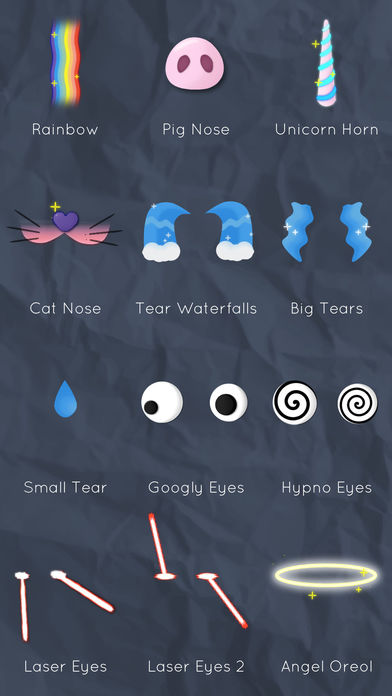Face Stickers - Photo Makeover for iMessage
Add fun effects to your photos in iMessage with these animated stickers! Simply peel and drag to the correct place in your photos and enjoy the hilarious makeover!
HOW TO FIND STICKERS:
- After you download the stickers, they will show up in your iMessage app drawer, NOT on your home screen.
- iMessage app drawer could be found by going to any message with a friend and tapping on a ‘>’ button to the left of the text box, and then on a button which looks like ‘A’.
- Tap on the button in the bottom left which looks like four dots – you will see your iMessage apps and Face Stickers.
HOW TO USE:
- Simply tap and hold your finger over the sticker you want to use. You will soon see that it is peeled, and you can now drag and drop it on the photo.
- Use the slider on the left to resize the stickers. You can also the size of stickers by a pinching motion after peeling them.
- To change the angle of a sticker, peel it and then perform a rotating motions as you drag it.